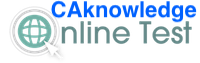Struts 2 Online Test, Struts2 Online Quiz, Struts 2 Mock Test: Learn Struts 2 in simple and easy steps starting from basic to advanced concepts with examples including Basic MVC Architecture. Apache Struts 2 is an elegant, extensible framework for creating enterprise-ready Java web applications. This framework is designed to streamline the full development cycle from building, to deploying and maintaining applications over time. Apache Struts 2 was originally known as Web Work 2. This tutorial will teach you, how to use Apache Struts for creating enterprise-ready Java web applications in simple and easy steps.
Struts 2 Online Test
| Test | Question | Launch Test |
|---|---|---|
| Struts 2 Online Test Series 1 | 30 | Go to Test |
| Struts 2 Online Test Series 2 | 30 | Go to Test |
| Struts 2 Online Test Series 3 | 30 | Go to Test |
This Struts2 Online Test simulates a real online certification exams. You will be presented Multiple Choice Questions (MCQs) based on Struts2 Framework Concepts, where you will be given four options. You will select the best suitable answer for the question and then proceed to the next question without wasting given time. You will get your online test score after finishing the complete test.
Struts 2 Quiz
Struts2 is a popular and mature web application framework based on the MVC design pattern. Struts2 is not just a new version of Struts 1, but it is a complete rewrite of the Struts architecture.
The Webwork framework initially started with Struts framework as the basis and its goal was to offer an enhanced and improved framework built on Struts to make web development easier for the developers.
After a while, the Webwork framework and the Struts community joined hands to create the famous Struts2 framework.
How to attend the test?
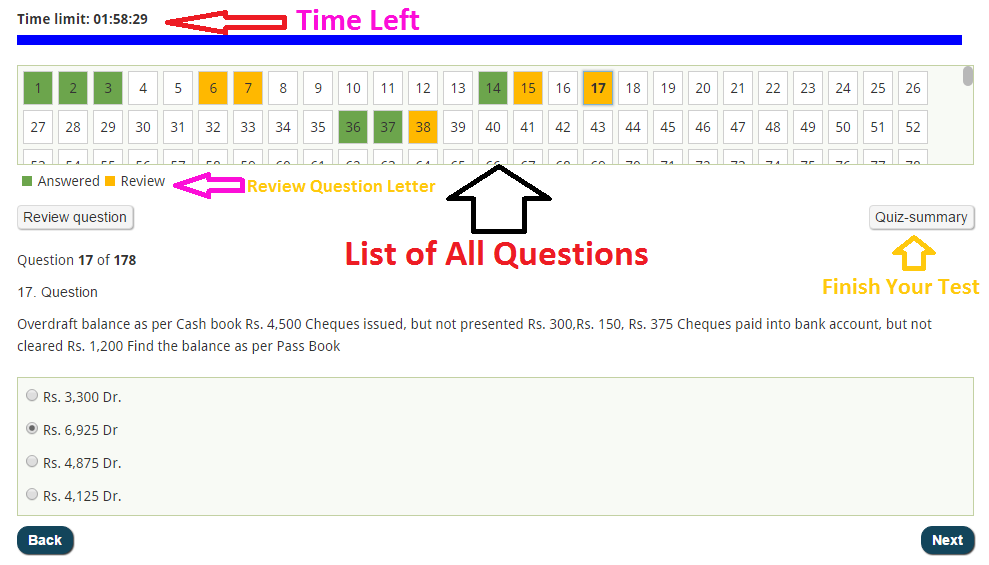
01
We provide Many Test Option, Go through available test options and pick the one best suited for your preparation. Click on “Go to Test”.
02
You will reach the selected mock test page. Now please Read all the instructions carefully. Click on “Start Test or Start Quiz”.
03
Your first question will appear on the screen. Once you have answered a question, click on “Next”. or if you have doubt in question or if you want to review any question again then please click on “Review Question”
04
You can skip a question or jump across questions by clicking on a question number. When you want to finish the test, Click on “Quiz Summary” → then click on “Finish Quiz”.
Recommended Online Test –